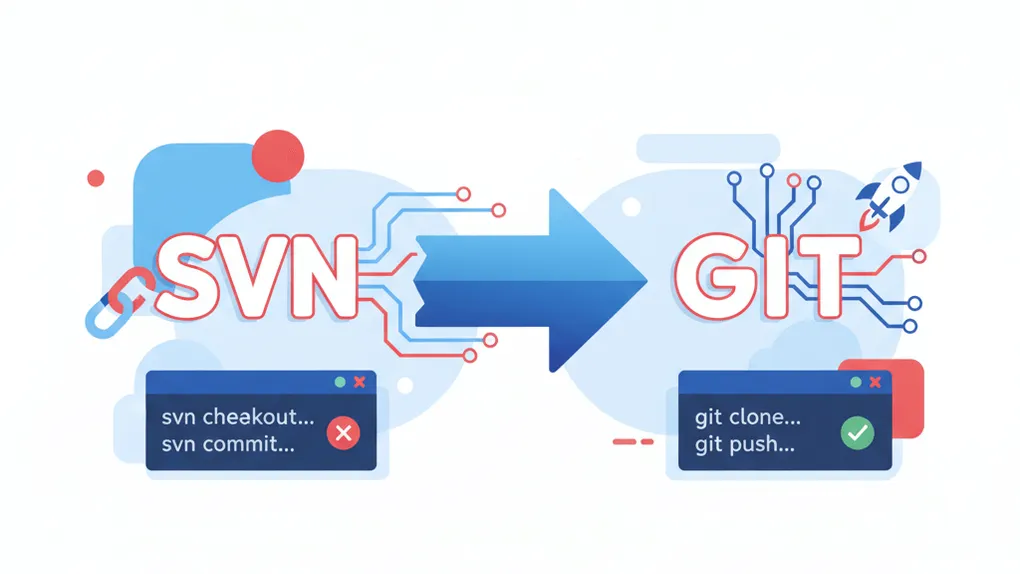
Migrate SVN to Git
Migrate SVN to Git
So you have a svn source and need to migrate to a new version control using git.
Below are the neecessary steps to do it.
Prequiresite
This’s done in CLI so you will need
- svn client
- git client
- git-svn
otherwise, you will get an error
Terminal window $ git svn -hgit: 'svn' is not a git-command. See 'git --help'.Did you mean one of these?fsckshow
Note
{source}: path to the svn folder (Eg: ~/Document/code/svn/project-a){target}: path to the git folder (Eg: ~/Document/code/git/project-a){svn-url}: url to the svn source (Eg:https://svn.my-organization.com/code/svn/project-a){git-url}: url to the svn source (Eg:https://git.my-organization.com/author/project-a)
Step 1: prepare the svn code base
svn updateAlso, resolve any conflicts if necessary
Step 2: create authors file
$ cd {source}$ svn log -q | awk -F '|' '/^r/ {sub("^ ", "", $2); sub(" $", "", $2); print $2" = "$2" <"$2">"}' | sort -u > authors-transform.txt# `authors-transform.txt` is at `{source}/authors-transform.txt`These 2 command will create a new file authors-transform.txt at the {source} directory with the following format:
loginname = Joe User1 <user@example.com>loginname2 = Joe User2 <user@example.com>We will later serve this file to the git svn -A command.
Read more about this argument in this documentation
Step 3: clone from svn
$ cd {target}$ git svn clone {svn-url} --no-metadata -A {source}/authors-transform.txt .These 2 commands will fetch, then clone with commit message, file changes, …
Depend on how extensive your svn code base is. This process will take some time to complete.
$ git svn clone {svn-url} --no-metadata -A {source}/authors-transform.txt .Initialized empty Git repository in {target}/.git/ A package-lock.json A app/utils/index.js A app/utils/Helper.js A app/models/Test.js A app/controllers/controller.js A routes/index.js A package.json A config/index.js A config/constant.jsr1 = e3b0c44298fc1c149afbf4c8996fb92427ae41e4 (refs/remotes/git-svn) M app/controllers/ApiController.js M app/utils/Helper.js M app/models/Test.js ... ...Checked out HEAD: {svn-url} r592r1is revision 1r592is last revision. If your last revision is bigger than1000, then you make yourself some coffe
Note:
{svn-url}: url to the svn repository{source}/authors-transform.txt: path to the generated file in step 2.: there’s a dot (.) at the end of the 2nd command if you want to clone into{target}. It’s because we already cd to{target}at the 1st command.
Step 4: (Optional) create .gitignore file
$ cd {target}
# create .gitignore$ git svn show-ignore > .gitignore
# add .gitignore$ git add .gitignore
# commit .gitignore$ git commit -m 'Convert svn:ignore properties to .gitignore.'Step 5: Add remote origin and then push
At this point, the local branch is master
$ git remote add origin {git-url}$ git push --set-upstream origin masterFrom now on, you good to go.
Learn more about git-svn, and its basic examples